library("tidyverse")
library("ggtext")7 Maximum Margin Classifier
7.1 Introduction
Linear maximum margin classifiers which are also known as linear support vector machines allow us to classify binary data using a geometric approach. In two dimensions, we can use a simple line that separates the classes (under the assumption that they are indeed separable) and additionally maximizes the margins between those classes. In higher dimensions, the line is replaced by a hyperplane.
The goal of this chapter is to gain an intuition about how such a line can be derived visually and analytically.
Throughout the exercises, the following libraries are used for creating figures:
7.2 Exercises
Exercise 7.1 (Visual derivation) To solve the first exercise, you can either draw everything in a hand sketched figure, or create your own figures with the {ggplot} library. Consider the following data set comprised of ten data points and two classes with labels -1 and 1.
data <- tibble(x = c(-1,-1,0,0,1,2,2,2.5,3,4),
y = c(-1,1,1,0,0,2.5,2,3,2.5,4),
label = factor(c(rep(1,5),rep(-1,5)))
)Generate a scatter plot visualizing the data points and their respective classes. Hint: You can visualize the classes using colors or shapes.
To find the optimal separation line geometrically, it is often useful to consider the convex hull of the dataset. Start out by drawing the convex hull in the figure generated in Exercise 1.
A note on convex hullsRecall, that the convex hull of a set of points
Example: Let
data_example <- tibble(x1 = c(0,0.25,0.5,1,1), x2 = c(0,0.75,0.5,0,1), label = factor(rep(1,5)) ) p_example <- data_example %>% ggplot(aes(x=x1,y=x2)) + geom_point(size = 2)+ theme_minimal() p_example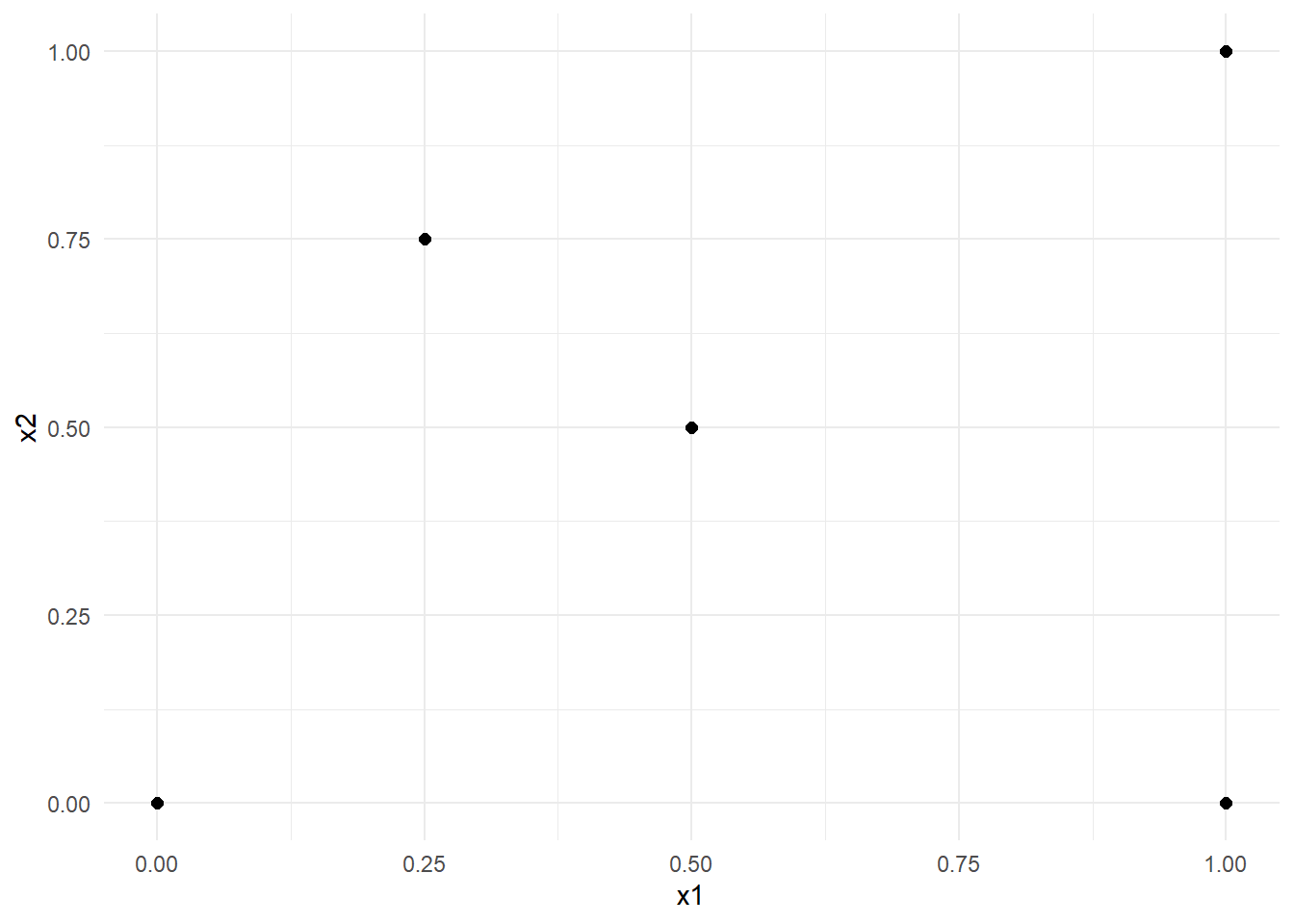
Then, the convex hull can be generated as follows:
hull_example <- data_example %>% group_by(label) %>% slice(chull(x1,x2)) p_example + geom_polygon(data = hull_example, aes(x=x1, y=x2,color = label, fill = label), alpha = 0.3)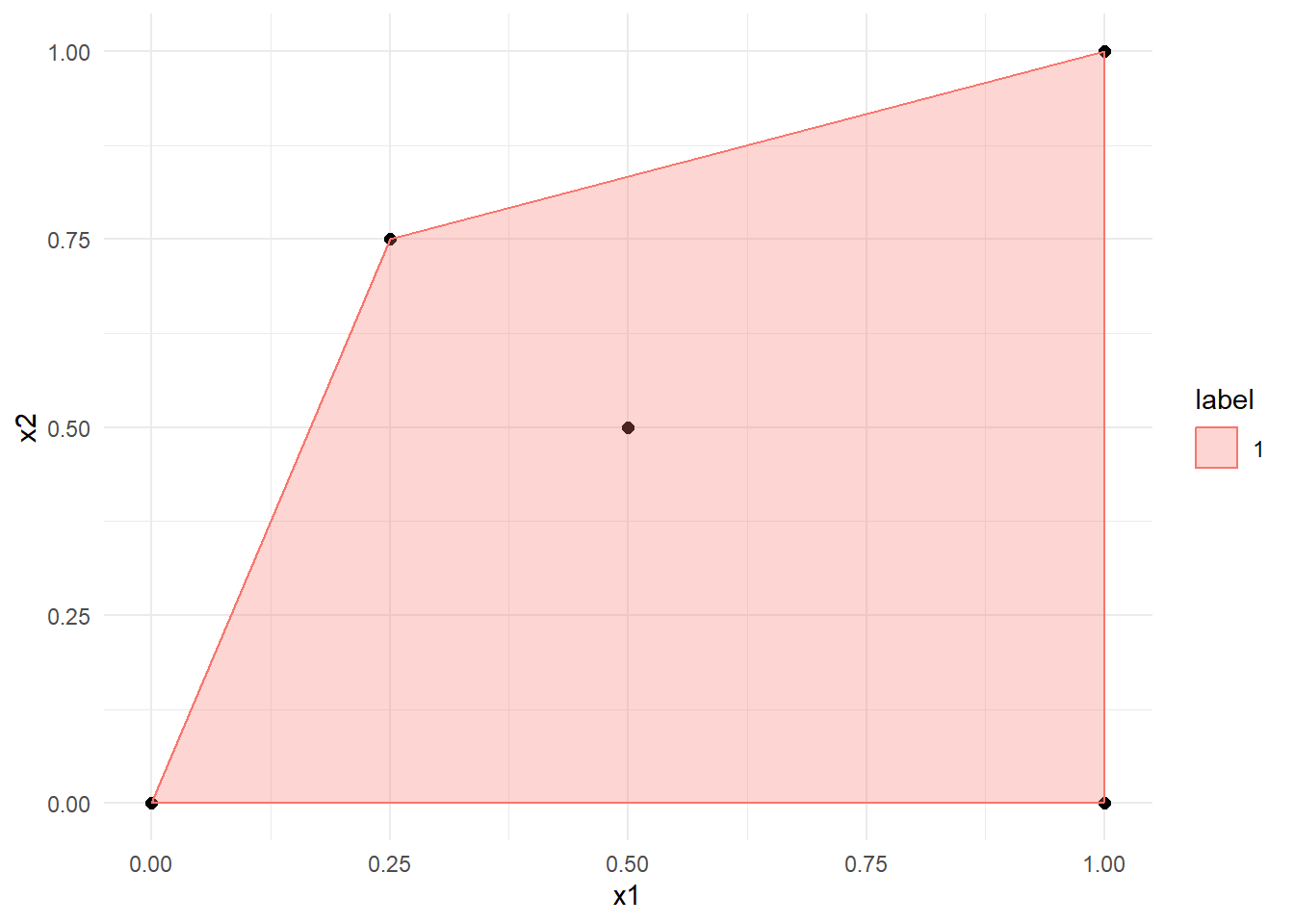
The line with the maximal margin is defined by the line with minimal distance between the points of the different classes. Find these two points on the convex hulls you have just drawn/plotted and label them with
Connect the points
The separation line passes through the center of the line you have just drawn and is orthogonal to it, i.e., the two lines enclose a 90° angle. Draw/plot the separation line
Add two arbitrary points from each class to the feature space, so that the separation line
Start fresh with the same data and add a new data point
Exercise 7.2 (Analytical derivation of a maximum margin classifier) From the previous exercise, we know what kind of separation line we can expect when using support vector machines and how to find it graphically. However, determining the separation line analytically is difficult, even for the simple problem of Exercise 7.1. The number of variables and conditions make this task impractical for a “Pen and Paper” exercise. However, to still get a basic idea of the linear SVM algorithm, we consider an even simpler problem with only two points
Since both points are the single representative of their respective classes, they are also the support vectors. Furthermore, they are located on the margin. The goal of this exercise is to find the parameters of a separation line with maximal margin.
Recall from the lecture, that the dual problem is given by
subject to the constraint
Technically, we also need the constraint
Set up the Lagrange function by plugging all the values into
To maximize the term
Maximize this function and show that the optimal values are given by
It is sufficient to only calculate the potential extrema since we will also assume for them to be actual extrema.
Based on the previous results, calculate the line parameters
Add the line to the figure below.
data_ex02 <- tibble(x1= c(1,2), x2 = c(1,3), "T" = factor(c(1,-1))) data_ex02 %>% ggplot(aes(x=x1,y=x2, color = T)) + geom_point(size = 3) + xlim(1,2) + ylim(1,3) + labs( color = "Labels" )+ theme_minimal()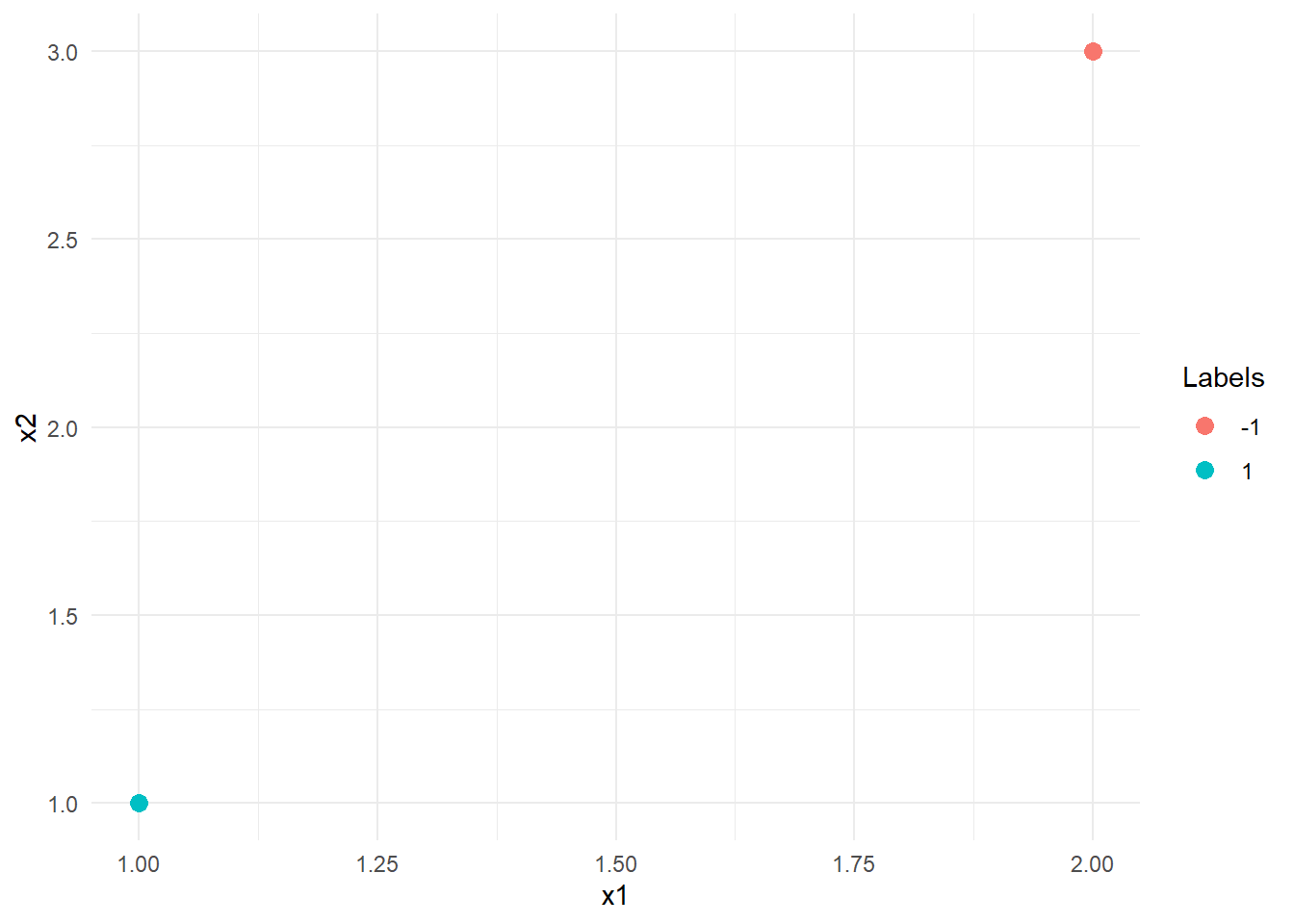
Suppose we want to classify a new point
7.3 Solutions
Solution 7.1 (Exercise 7.1).
-
cols <- c("1" = "#212C58", "-1" = "#F58216") title_text <- glue::glue( "Classes <span style='color:{cols['1']};'> ω<sub>1</sub> (\u25CF) </span> and <span style='color:{cols['-1']};'> ω<sub>-1</sub>(\u25A0) </span> ") p <- ggplot() + geom_point(data = data, aes(x=x,y=y,color = label, shape = label), size = 2)+ scale_color_manual(values = cols) + scale_shape_manual(values = c(15, 16)) + labs( title = title_text )+ theme_minimal()+ theme( plot.title = element_markdown(), legend.position = "None" )+ coord_fixed() p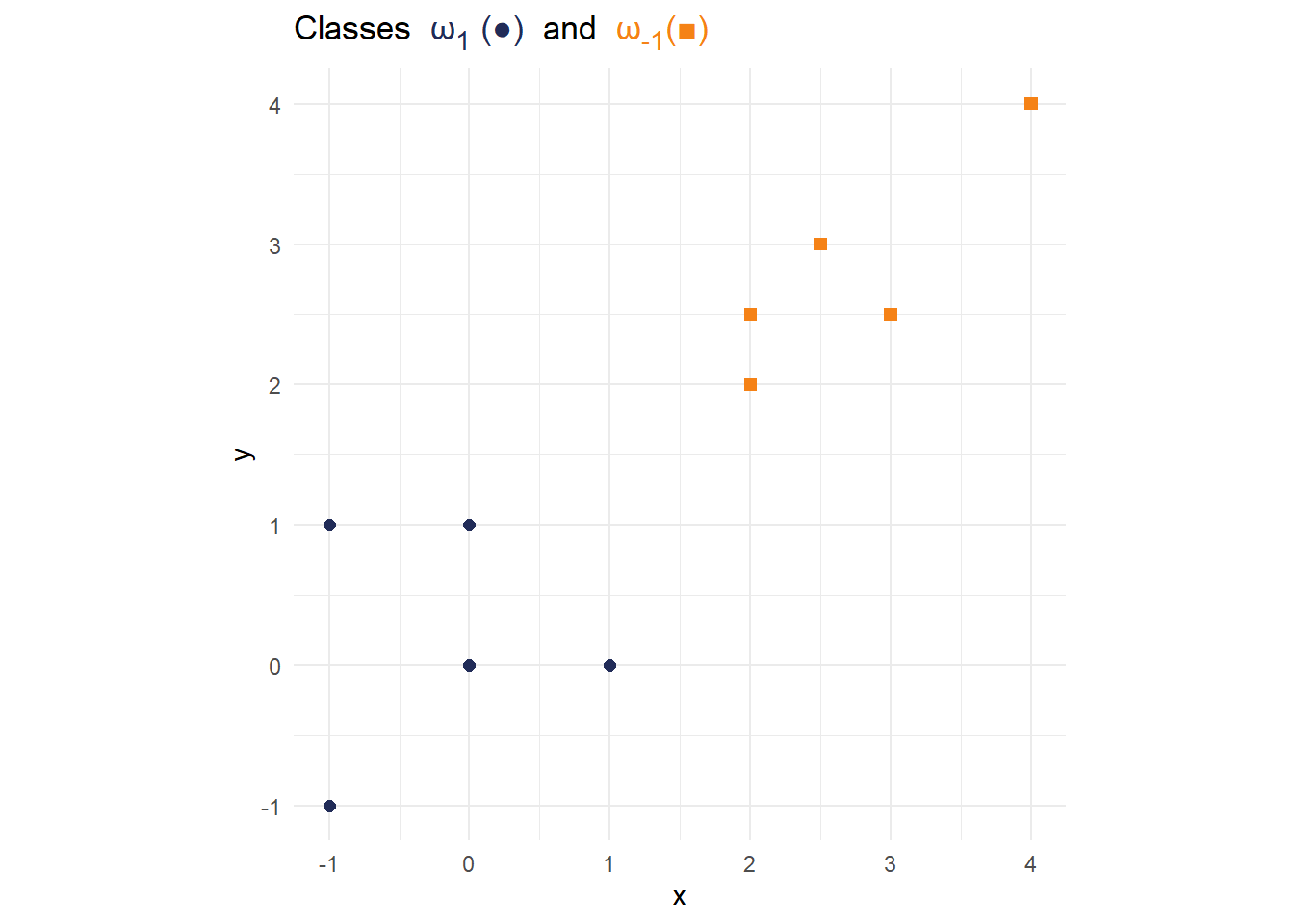
-
hull <- data %>% group_by(label) %>% slice(chull(x,y)) p1 <- p + geom_polygon(data = hull, aes(x=x, y=y,color = label, fill = label), alpha = 0.3)+ scale_fill_manual(values = cols) p1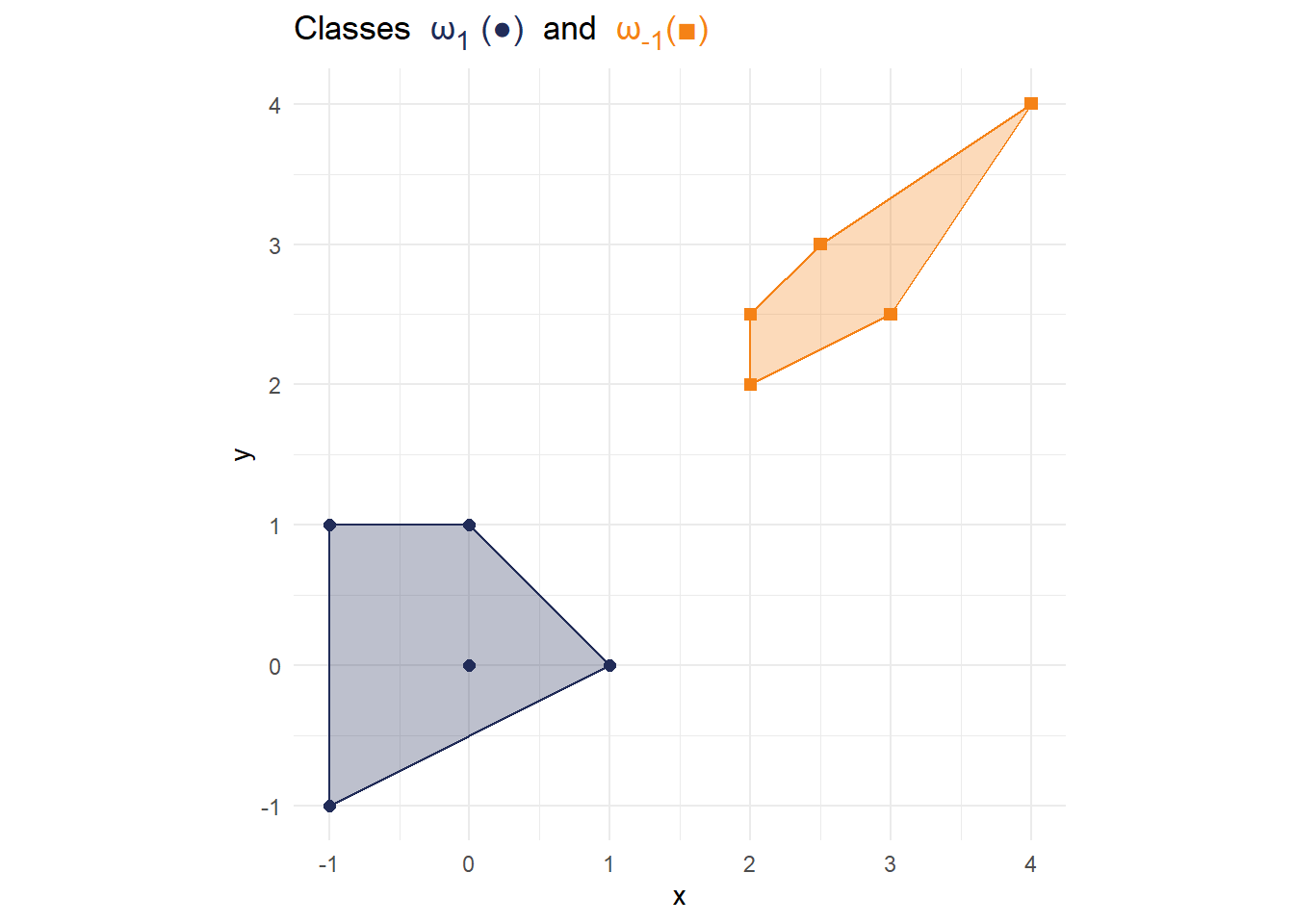
-
df_annotate <- tibble( label = c( "<span style='color:red;'> c<sub>1</sub></span>", "<span style='color:red;'> c<sub>-1</sub></span>" ), x = c(0.5,2), y = c(0.5,2), hjust = c(-0.3, 1.2) ) df_c <- tibble(x = c(0.5,2), y = c(0.5,2)) p2 <- p1 + geom_point(data = df_c, aes(x=x,y=y), shape = c(8,8), size = 3, color = c("red","red"))+ geom_richtext(data = df_annotate, aes(x=x, y=y, label=label, hjust = hjust), fill = NA, label.color = NA) p2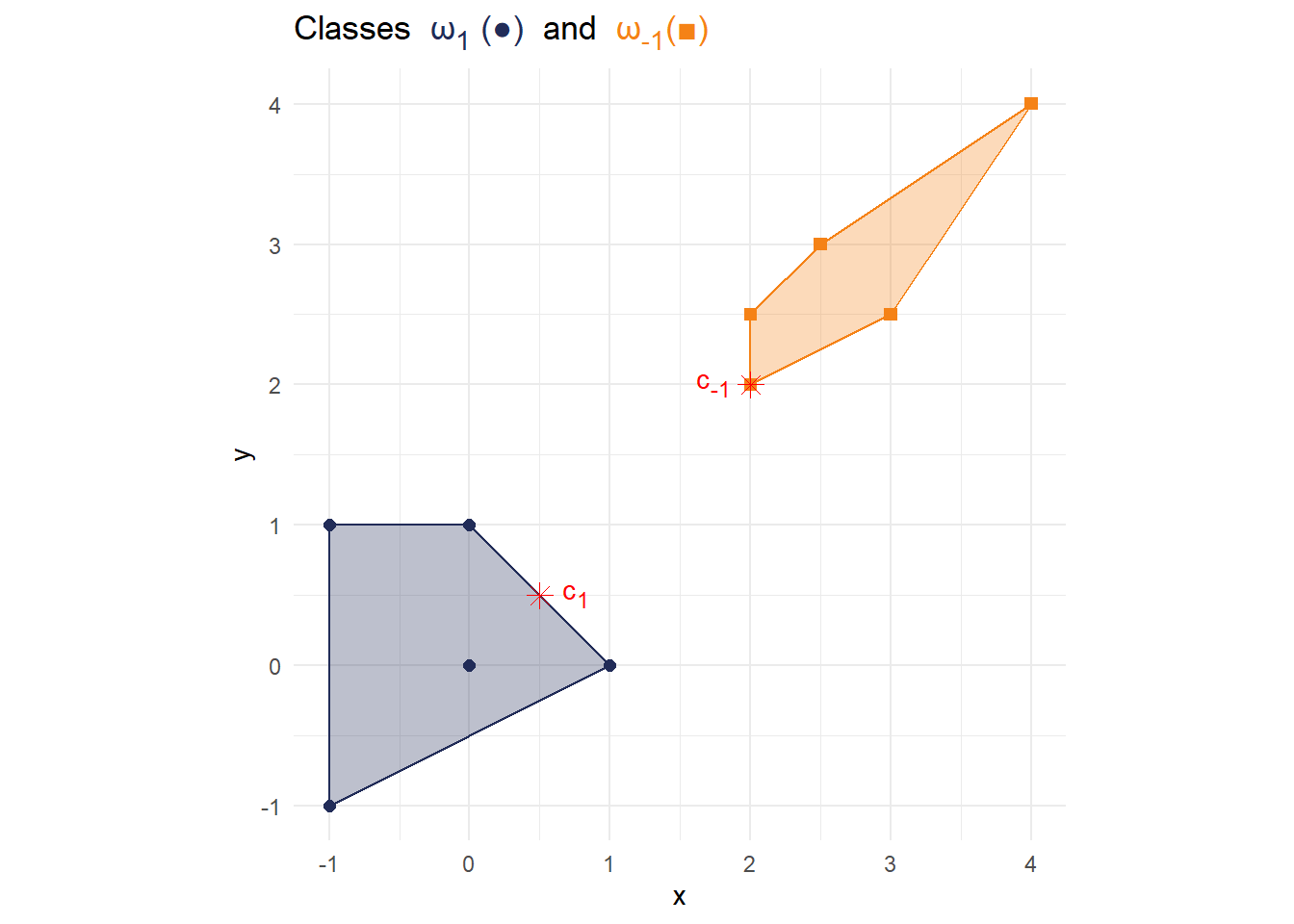
-
df_line <- tibble(x1 = 0.5, x2 = 2, y1 = 0.5, y2 = 2) p3 <- p2 + geom_segment(data = df_line, aes(x = x1, y = y1, xend = x2, yend = y2), color = "red") p3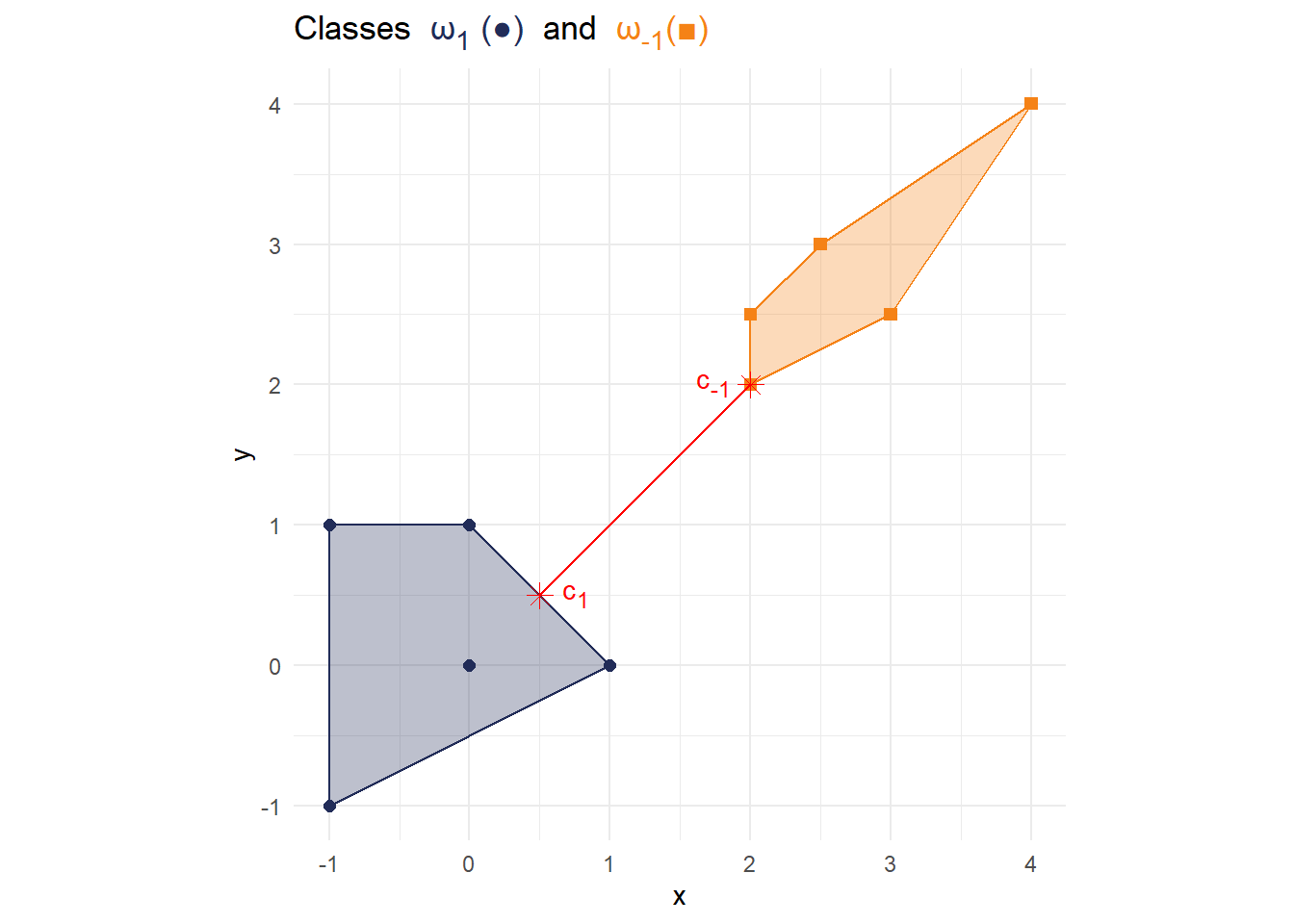
-
df_annotate_l <- tibble( label = c( "<span style='color:grey50;'> l<sub>1</sub></span>", "<span style='color:grey50;'> l<sub>-1</sub></span>", "<span style='color:grey50;'> s</span>" ), x = c(-0.75,3.5,0.25), y = c(1.5,1,2.5) ) p4 <- p3 + geom_abline(slope = -1, intercept = 2.5, color = "grey50")+ geom_abline(slope = -1, intercept = 1, color = "grey50", linetype = 2)+ geom_abline(slope = -1, intercept = 4, color = "grey50", linetype = 2)+ geom_richtext(data = df_annotate_l, aes(x=x, y=y, label=label), fill = NA, label.color = NA) p4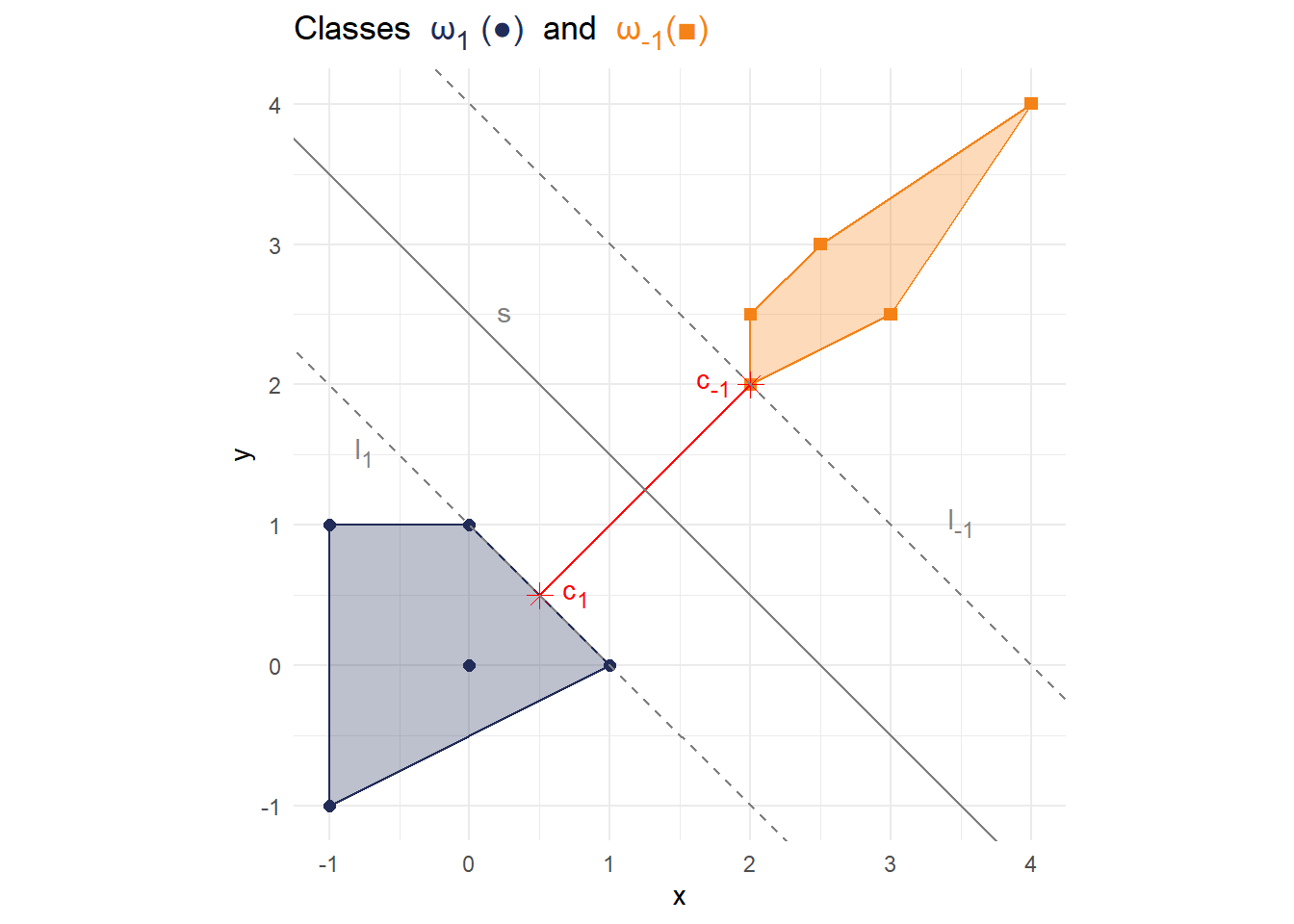
-
title_text <- glue::glue( "Classes <span style='color:{cols['1']};'> ω<sub>1</sub> (\u25CF) </span> and <span style='color:{cols['-1']};'> ω<sub>-1</sub>(\u25A0) </span>, <br> and additional points <span style='color:{cols['1']};'> x<sub>1</sub>,x<sub>2</sub>(\u25B2) </span> and <span style='color:{cols['-1']};'> x<sub>3</sub>,x<sub>4</sub>(\u25C6) </span>" ) df_x <- tibble(x = c(-0.5,0,2.5,3), y = c(-0.5,0.5,2.5,3), label =factor(c(1,1,-1,-1))) p5 <- p4 + geom_point(data = df_x, aes(x=x,y=y, color = label), shape = c(17,17,18,18), size = 3) + labs( title = title_text ) p5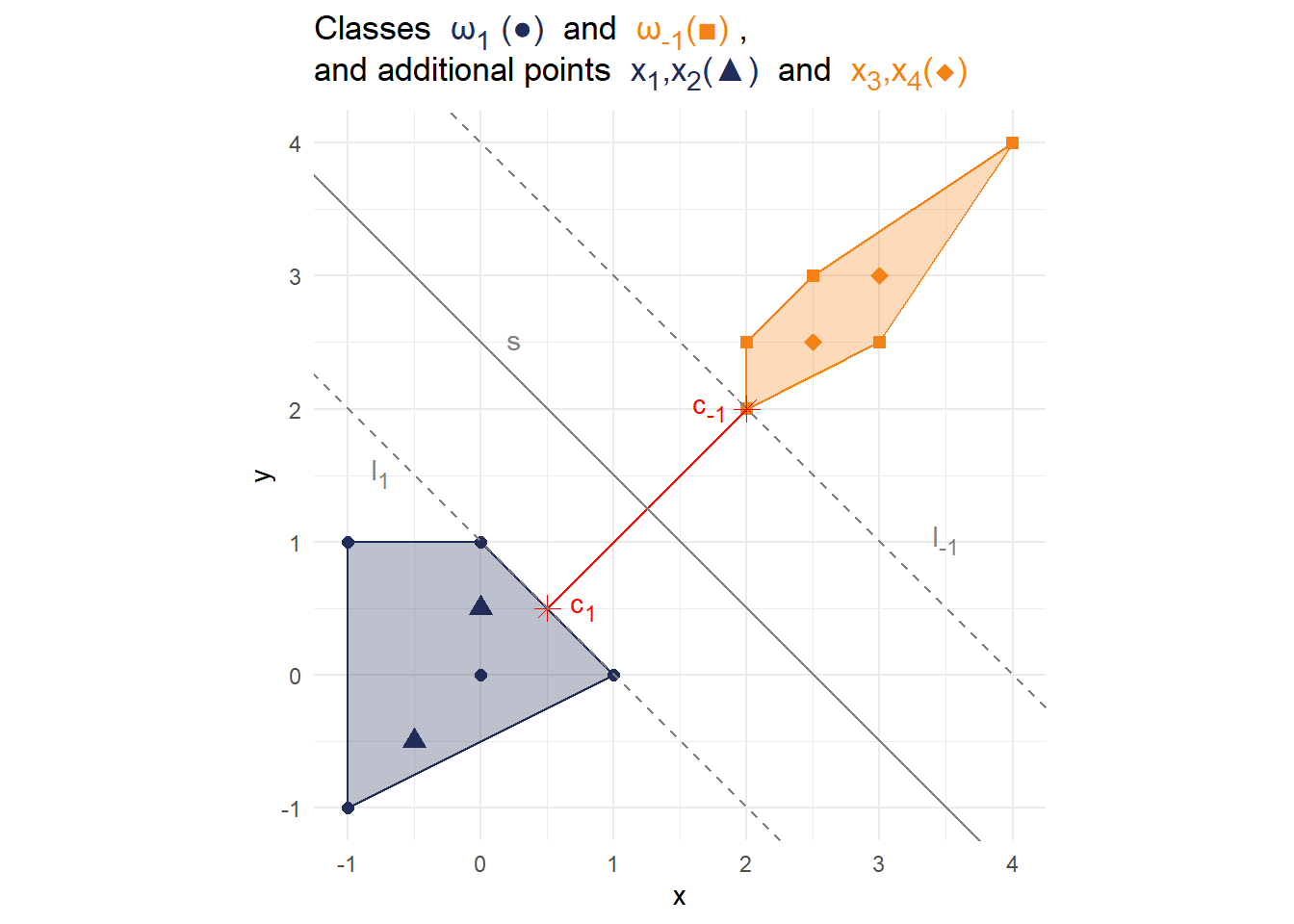
-
title_text <- glue::glue( "Classes <span style='color:{cols['1']};'> ω<sub>1</sub> (\u25CF) </span> and <span style='color:{cols['-1']};'> ω<sub>-1</sub>(\u25A0) </span>." ) #Define new Data and Hull data_new <- rbind(data,c(1,2,1)) hull_new <- data_new %>% group_by(label) %>% slice(chull(x,y)) #New Annotations ## Annotate c df_annotate_new <- tibble( label = c( "<span style='color:red;'> c<sup>~</sup><sub>1</sub></span>", "<span style='color:red;'> c<sup>~</sup><sub>-1</sub></span>" ), x = c(0.5,2), y = c(2,2), hjust = c(-0.3, 1.2) ) df_c_new <- tibble(x = c(1,2), y = c(2,2)) ## Annotate l and s df_annotate_l_new <- tibble( label = c( "<span style='color:grey50;'> l<sup>~</sup><sub>-1</sub></span>", "<span style='color:grey50;'> l<sup>~</sup><sub>1</sub></span>", "<span style='color:grey50;'> s<sup>~</sup></span>" ), x = c(2.25,0.75,1.4), y = c(3,3,3) ) # Generate new plot p_new <- ggplot() + geom_point(data = data_new,aes(x=x,y=y,color = label, shape = label),size = 2)+ geom_polygon(data = hull_new, aes(x=x, y=y,color = label, fill = label),alpha = 0.3)+ geom_point(data = df_c_new, aes(x=x,y=y), shape = c(8,8), size = 3, color = c("red","red"))+ geom_richtext(data = df_annotate_new, aes(x=x, y=y, label=label, hjust = hjust), fill = NA, label.color = NA)+ geom_vline(xintercept = 1.5, color = "grey50")+ geom_vline(xintercept = 1, color = "grey50", linetype = 2)+ geom_vline(xintercept = 2, color = "grey50", linetype = 2)+ geom_richtext(data = df_annotate_l_new, aes(x=x, y=y, label=label), fill = NA, label.color = NA)+ scale_fill_manual(values = cols)+ scale_color_manual(values = cols) + scale_shape_manual(values = c(15, 16)) + labs( title = title_text )+ theme_minimal()+ theme( plot.title = element_markdown(), legend.position = "None" )+ coord_fixed() p_new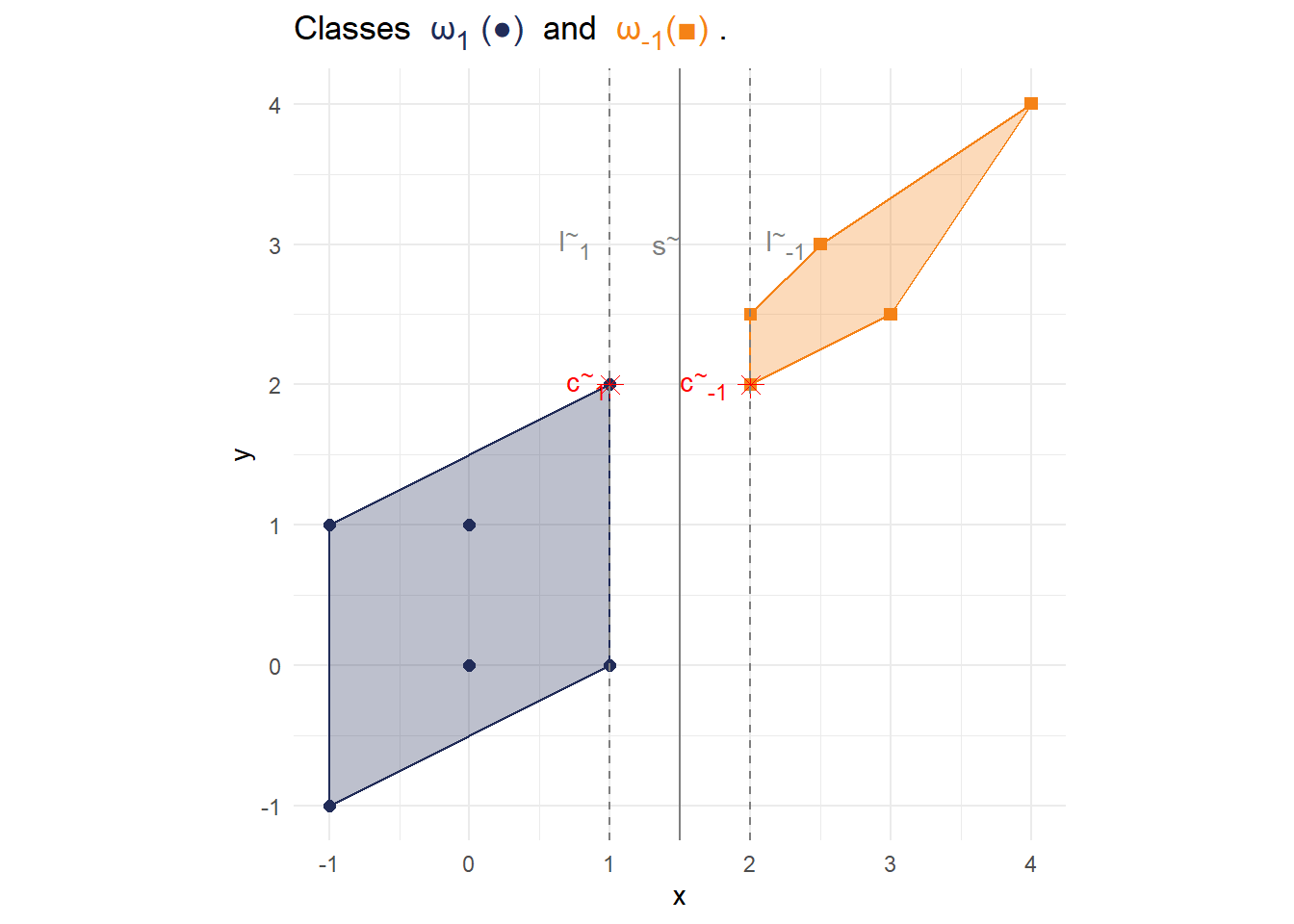
Solution 7.2 (Exercise 7.2).
Setting up the Lagrange function:
Setting up the constraint
In order to optimize
In order to obtain an extrema, we have to set each of the equations above to
Adding the terms
Plugging
Since we also need to satisfy
Therefore
The first order conditions require
i.e.,
-
data_ex02 %>% ggplot(aes(x=x1,y=x2, color = T)) + geom_point(size = 3) + geom_abline( slope = -0.5, intercept = 11/4) + xlim(1,2) + ylim(1,3) + labs(color = "Labels")+ theme_minimal()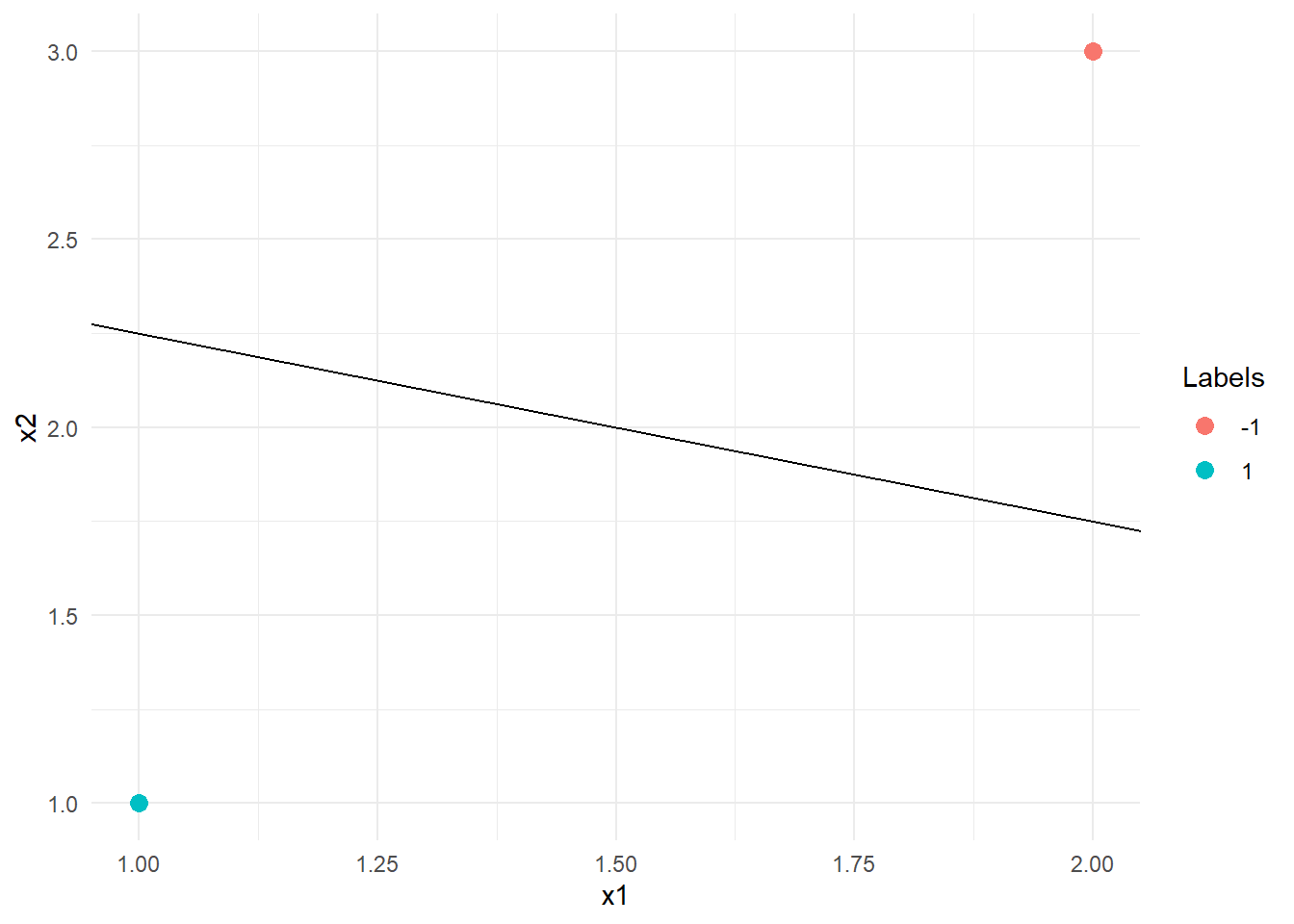
-
data_ex02 %>% ggplot() + geom_point(aes(x=x1,y=x2, color = T), size = 3) + geom_abline( slope = -0.5, intercept = 11/4) + geom_point(data = tibble(x=2,y=2), aes(x=x,y=y), size = 3, shape = 17)+ xlim(0,4) + ylim(0,4) + labs(color = "Labels")+ theme_minimal()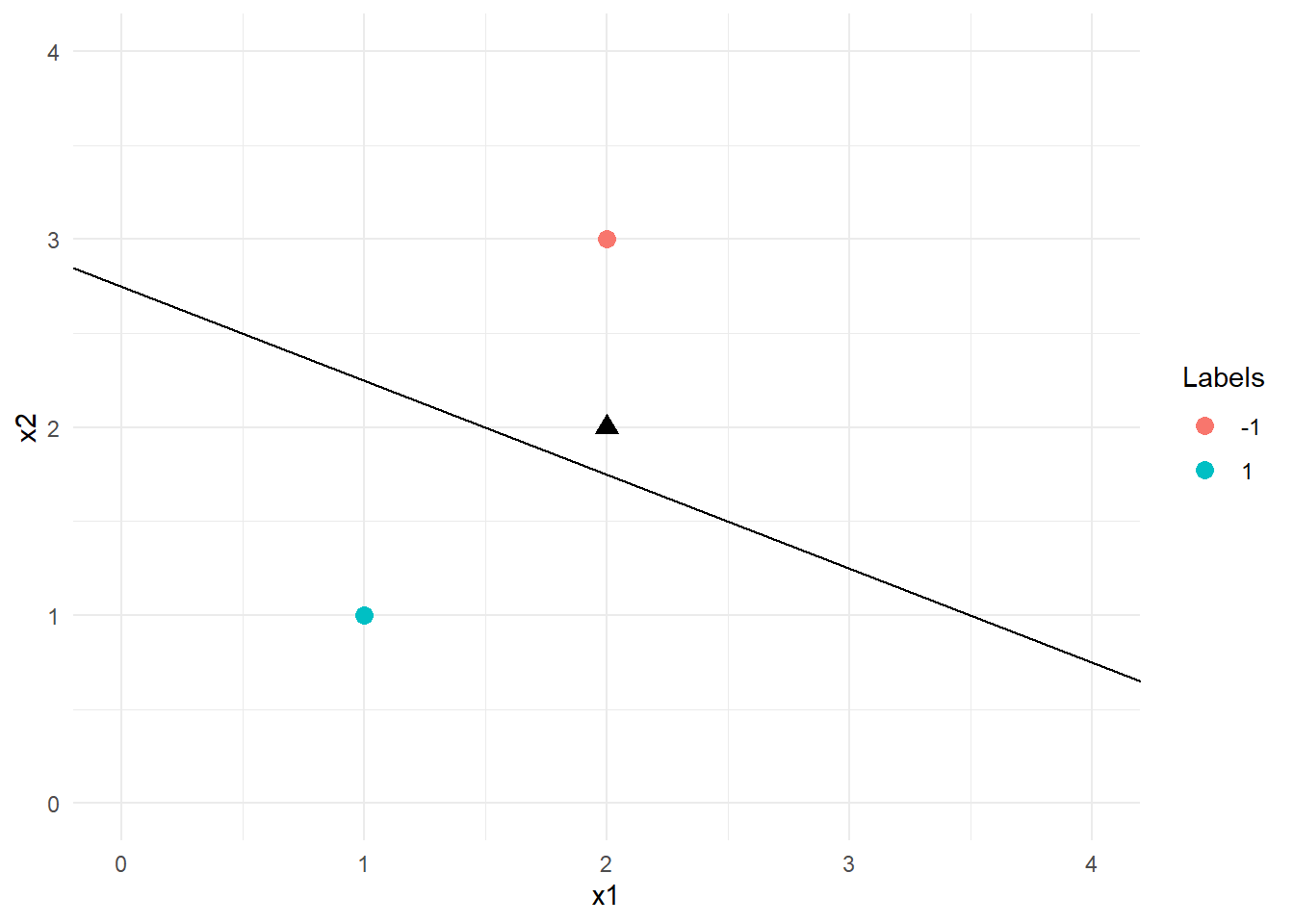
Since the point
Plugging all the values into the decision function yields: